A Comprehensive Guide for Beginners
The Importance of Gadgets in Our Daily Lives
Gadgets have become an integral part of our daily lives. We use them for communication, entertainment, productivity, and much more.
These small devices have revolutionized the way we live and work. From smartphones to smartwatches to home automation devices, gadgets make our lives easier and more convenient.
One major benefit of gadgets is their ability to keep us connected with others. With just a few taps on a smartphone or tablet, we can communicate with someone on the other side of the world instantly.
This has made it possible for people who are physically apart to stay connected in ways that were once impossible. Social media platforms like Facebook, Twitter, and Instagram have also made it easy for us to share information and stay up-to-date on news and events.
Another benefit of gadgets is their ability to help us be more productive. For example, smartphones come equipped with various apps that can help us manage our schedule, take notes, and even track our fitness goals.
Tablets are great for reading e-books and taking notes during meetings or lectures. Wearable gadgets like smartwatches can even monitor our physical activity levels throughout the day.
What This Guide Will Cover
In this beginner’s guide to gadgets, we will cover the basics of what they are and how they work. We will explore different types of gadgets such as smartphones, tablets, wearables, and home automation devices.
You will learn how to choose the right gadget based on your needs and budget as well as how to set it up properly. We will dive into topics such as processors, memory storage options connectivity options such as Wi-Fi Bluetooth NFC.
Also provided are tips on where you can buy these resources – a factor that is often overlooked when choosing electronic equipment.Throughout this guide we will provide helpful tips for troubleshooting common issues you may encounter while using your gadget. By the end of this guide, you will have a better understanding of how gadgets work and how they can make your life easier.
What are Gadgets?
Gadgets are electronic devices that have a specific purpose and are designed to make our lives easier. They can be anything from smartphones, tablets, and laptops to fitness trackers, smartwatches, and even home security systems.
The key feature of a gadget is that it is compact and portable, making it easy to carry around and use on the go. Their purpose can vary greatly depending on the type of gadget.
For instance, smartphones serve as both communication devices and handheld computers while fitness trackers help users monitor their physical activity levels. Home gadgets like smart speakers offer assistance with daily tasks such as playing music or ordering groceries.
Examples of popular gadgets in the market today
Smartphones: Arguably one of the most popular gadgets in modern times, smartphones have revolutionized the way we communicate and interact with each other. They come equipped with features such as high-quality cameras for taking photos or videos, GPS functionality for finding directions, access to social media apps for staying connected with friends and family, among others. Tablets: Tablets feature larger screens than smartphones but still provide similar functionality such as internet browsing and media consumption.
Many people use them for work purposes due to their portability. Smartwatches: Another popular gadget is the smartwatch which offers various health monitoring features such as heart rate tracking or step counting.
They also come equipped with app functionalities similar to those found on smartphones. Overall there are many types of gadgets available in the market today each serving a unique purpose tailored towards improving our daily lives in some way.
Types of Gadgets
Smartphones and Tablets: How They Work and What Features to Look For
Smartphones and tablets have become an integral part of our lives. These devices are designed to make our lives easier by reducing the amount of time and effort we spend on various tasks. A smartphone is a handheld device that allows you to make calls, send messages, browse the internet, take photos and videos, and use various apps.
A tablet is a larger version of a smartphone designed for browsing the internet, watching videos, reading books, and playing games. When choosing a smartphone or tablet, there are several features you should consider.
The first thing you should look for is the operating system (OS). The two most popular OS’s are Android and iOS.
Android devices come in varying shapes and sizes while iOS devices are only available from Apple. Other features to consider include storage capacity (how much data the device can hold), screen size (larger screens provide better viewing experience but can be less portable), camera quality (number of megapixels), battery life (how long the device will last on a single charge), processing speed (how quickly apps open and run) among others.
Wearables: From Fitness Trackers to Smartwatches
Wearable gadgets include smartwatches, fitness trackers, smart rings among others. These devices offer numerous benefits such as tracking your fitness levels including heart rate monitoring capabilities; providing notifications like incoming calls or messages; acting as a music player; making payments through contactless payments technology & more.
When choosing a wearable gadget that suits your lifestyle it’s important to consider factors such as battery life – how long does it last? Is it waterproof or resistant?
Does it have GPS tracking for outdoor activities? Are there any safety features included?
Fitness trackers monitor things like steps taken throughout the day; heart rate, sleep, and more. Smartwatches are more feature-packed with the ability to receive calls, send messages, access the internet using WiFi or cellular connections on certain models.
Home Gadgets: Smart Speakers, Security Cameras and More
Home gadgets are designed to make your home smarter by automating various tasks. Smart speakers like Amazon’s Echo can help you control your home devices such as lights and thermostats just by speaking commands.
These speakers also incorporate voice assistants that allow you to set reminders or search for information. Security cameras connect to your home WiFi network allowing you to monitor what is happening in real-time while away from home.
Some cameras have facial recognition technology and offer cloud storage for footage. Other home gadgets include smart plugs which let you control appliances remotely; smart locks which allow you to lock or unlock doors with a smartphone app among others making your life convenient.
How Gadgets Work
Processors, Memory, Storage, and Other Basic Concepts
Gadgets are constantly evolving with new features and technology. One of the most important components of any gadget is its processor. The processor is like the brain of your gadget, responsible for performing all the tasks you need it to do.
The faster and more powerful your processor is, the better performance you can expect from your gadget. Memory is another important component of gadgets.
Without memory, your gadget wouldn’t be able to run any apps or store any data. There are two types of memory: RAM and ROM.
RAM (Random Access Memory) allows your gadget to access data quickly while running apps or programs. ROM (Read Only Memory) stores information permanently on your device such as the operating system.
Storage is also critical in gadgets as it determines how much data you can store on your device. Gadgets come with internal storage that varies depending on the model and manufacturer but can range from 16GB to 512GB or more.
Connectivity Options: Wi-Fi, Bluetooth, NFC
Another key aspect of how gadgets work involves connectivity options such as Wi-Fi, Bluetooth, and NFC (Near Field Communication). Wi-Fi allows gadgets to connect wirelessly to the internet without cables or wires. This means you can browse the web or stream media from anywhere in range of a Wi-Fi network.
Bluetooth enables wireless communication between gadgets such as smartphones and speakers. You can easily connect your phone via Bluetooth and play music directly through a speaker without any cables involved.
NFC technology also allows devices to communicate wirelessly but over shorter distances than Wi-Fi or Bluetooth — typically just a few centimeters apart! You might use NFC technology for quick pairing between two devices such as tapping an NFC-enabled smartphone against an NFC-enabled speaker for instant audio playback!
Choosing the Right Gadget
When it comes to buying a gadget, it can be overwhelming with the amount of options available in the market. To help make the process easier, it’s important to consider certain factors such as budget, brand reputation, and user reviews.
Budget
The first factor to consider is your budget. Gadgets can range from a few dollars to thousands of dollars depending on their features and functions.
It’s important to determine how much you’re willing to spend before making a purchase. You don’t want to overspend on a gadget that has features you won’t need or use.
Brand Reputation
The reputation of the brand you’re buying from is also important when choosing a gadget. Established brands usually have better quality products and offer better customer service than newer or unknown brands. Do some research online about the brand reputation before making your purchase.
User Reviews
User reviews are one of the best ways to gauge the effectiveness and utility of a gadget before purchasing it. Reading through reviews can provide valuable insights into real-world experiences with the product, highlighting strengths and weaknesses that may not have been advertised by the manufacturer. Look for patterns in these reviews, such as recurring issues or high praise for certain aspects of product functionality.
Tips on Where to Buy Gadgets
Once you’ve decided on which gadget you want to buy, knowing where to buy it can also be important in terms of pricing and customer service options.
Online Retailers
One popular option is using online retailers like Amazon or Best Buy for convenience and competitive pricing. These retailers often offer free shipping or discounts for joining their membership programs which can save money in the long run.
Brick-and-Mortar Stores
If you prefer to see and handle the gadget in person before making a purchase, brick-and-mortar stores like Target or Apple Stores can be good options. These stores offer the opportunity to test out the gadget before buying and also offer return policies if you change your mind.
Manufacturer Websites
Another option is to buy directly from the manufacturer’s website. This can provide access to exclusive discounts or promotions, as well as ensure that you are purchasing a genuine product with full warranty protections.
Overall, choosing the right gadget requires careful consideration of budget, brand reputation, and user reviews. Once you’ve decided on which gadget to buy, selecting the right retailer will help ensure a smooth buying experience and satisfaction with your new purchase.
Setting Up Your Gadget
Basic setup process for different types of gadgets
So, you just got your new gadget, and now you’re wondering how to set it up. Well, the good news is that most gadgets come with easy-to-follow instructions. For smartphones and tablets, the first step is to charge your device fully.
Once that’s done, turn it on and follow the prompts on the screen. You’ll be asked to connect to Wi-Fi, set up your email account, and create a password.
Wearables are a bit different from smartphones and tablets in terms of setup. Depending on the brand and model of your wearable gadget, you may need to download an app or software onto your phone or computer before pairing it with your device.
Follow the instructions provided in the manual or watch a tutorial video online if you’re not sure how to do this. Home gadgets like smart speakers and security cameras usually require an internet connection for setup.
Connect them to Wi-Fi using the accompanying app or software provided by the manufacturer. You may also need to create an account with the manufacturer’s website or app in order to use all features of your gadget.
Tips on how to optimize performance
Now that you’ve set up your gadget, it’s time to make sure it runs smoothly and efficiently. Here are some tips:
1. Keep your device updated: Make sure you have installed all updates released by the manufacturer for optimal performance. 2. Use a protective case: This will protect against scratches and accidental drops – both things which can damage internal components.
3. Remove unnecessary apps: If too many apps are running at the same time, it could slow down performance significantly. 4.Optimize battery life: Turn off features like Bluetooth when not in use & adjust screen brightness settings according to light conditions around you.
5.Turn off background data for apps: This will conserve battery life and potentially speed up your device. By following these tips, you can optimize the performance of your gadget and enjoy it to its fullest potential.
Troubleshooting Common Issues
The Frustration of Common Issues
The excitement of purchasing a new gadget can quickly turn into frustration when issues arise. Fortunately, many common problems can be fixed with simple solutions. Some issues are hardware-related and require professional assistance, but most software-related problems can be resolved by the user.
Common Problems Users Face with their Gadgets
One common issue is a slow or frozen device. This often occurs when there are too many apps running in the background or when the device’s memory is full. To fix this issue, close all unnecessary apps and delete files and apps that you no longer use.
Another common problem is a drained battery. This can happen if you are using your gadget heavily throughout the day or have not charged it fully overnight.
To avoid this problem, charge your gadget overnight and try to limit usage during the day by turning off background app refresh and lowering screen brightness. Another common issue is Wi-Fi connectivity problems.
This can happen due to weak signal strength or incorrect network settings on your gadget. To fix this problem, move closer to your Wi-Fi router if possible or reset network settings on your gadget.
Simple Solutions for Fixing Them
When experiencing these common issues, it’s important to remain calm and patient while troubleshooting your device. For example, if you’re dealing with slow performance, then start by closing unused applications in order to free up space in memory which may cause lagging or freezing issues for you later on down the line.
Another solution could be adjusting various settings on the device itself such as lowering screen brightness levels as mentioned earlier which may help save battery life over time during usage hours throughout any given day without requiring additional charging needs later on down the line either. If all else fails then seeking out professional help could always work out well too since they have more experience dealing with technology problems than most people do themselves.
Conclusion
After reading this beginner’s guide to gadgets, you should feel more confident in your understanding of what gadgets are, how they work, and what to look for when choosing one. Whether you’re in the market for a new smartphone, wearable device, or home gadget, knowing the basics can help you make an informed decision that meets your needs.
One important thing to remember is that technology is constantly evolving and new gadgets are being released all the time. It’s okay if you don’t know everything – even experts have to keep learning as things change.
But by keeping up with gadget news and staying curious about how things work, you’ll be well on your way to becoming a savvy tech consumer. So go ahead and embrace the world of gadgets!
From staying connected with loved ones to making everyday tasks simpler and more efficient, these devices have a lot to offer. Just remember to take your time when choosing a gadget, ask questions if you need help, and most importantly – have fun exploring all the possibilities!